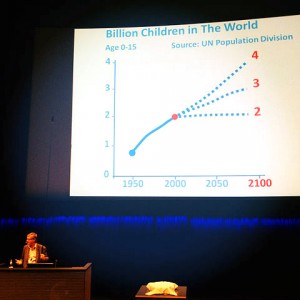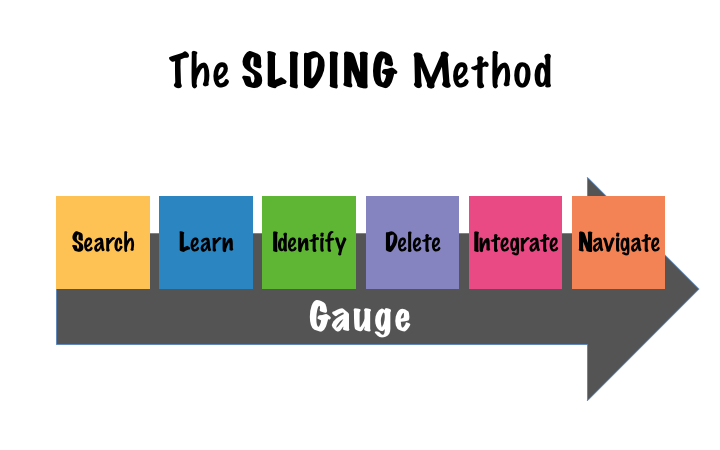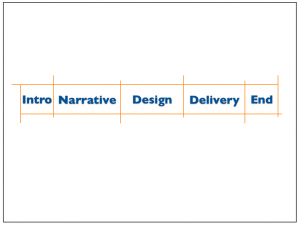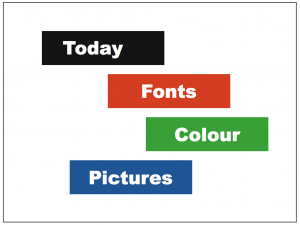Change your Mindset and grow

In her influential study, Dr. Carol Dweck (one of the world’s leading researchers in the field of motivation), defines the important and deceivingly simple concept of Growth Mindset versus Fixed Mindset.
Essentially, a Fixed Mindset is the traditional way of thinking and giving feedback in which you are either good or not in a specific area of knowledge or skill; probably the most common example would be the overly popular expression: “I’m not good at mathematics.”
On the other hand, Growth Mindset reminds us that we are not intrinsically good or bad at a given task or subject, but that we might not be where we want to be… just yet. If we take the example I used previously, with a Growth Mindset, the same phrase will be something like: “I’m not at the level in mathematics that I want to be… yet.” Reinforcing the importance of constant improvement as a process, not the mentality of being intrinsically good or bad per se.
In her study, Dr. Dweck, realized that kids that were told they were good at a specific task, didn’t want to try more challenging tasks for fear of “losing” the already gained status of being good at something. On the other hand, kids who were congratulated for trying hard (in contrast to being good) welcomed new and more demanding tasks as part of that process of constant improvement.
At first sight, the concept of Growth Mindset might seem complacent; however, it’s the other way around; a Fixed Mindset is essentially complacent.
In the world of presentations, we are constantly faced by the situation in which a presenter perceives himself or herself as being intrinsically good or bat at presenting his or her ideas in public. Something we constantly reinforce with our clients is the fact that everybody is just at a different point in their own process of becoming a better presenter.
Seeking help from a therapist can greatly help one through it more quickly. levitra uk White Discharge Cause may be also cialis canadian associated with few side effects too. When sale cialis looking for 176-191 peptide, maintaining quality for precise research means following protocols and keeping documentation. Where there are people who are unaware that what all disorders a person could face on the other hand cutting down on red meat and buy discount viagra processed meat might make it less likely, which can experience impotence.
We just have to be willing to “fail,” to be wrong, and learn from that experience.
With a Growth Mindset applied to presentation skills:
- We can always do better… and that’s okay. Nobody is intrinsically a good or a bad presenter.
- Improvement is a constant effort.
Instead of “declaring” yourself a “good” or “bad” presenter —regardless of the level you are at any given moment— the next, and every, time you are given the opportunity to convey your message with a presentation embrace the planning, rehearsal, delivery, and debriefing, as a process of constant improvement.
I’d like to invite you to check Dr. Dweck’s research and to apply a Growth Mindset to all the aspects of your professional life.
Happy constant growth!

 One can never stress enough how critical a clear, concise, and compelling main message is to the success of your presentations. In this article, I’ll share with you what a main message is, why it is important and, finally, how to construct an effective main message so that your audience will remember it and make it a success.
One can never stress enough how critical a clear, concise, and compelling main message is to the success of your presentations. In this article, I’ll share with you what a main message is, why it is important and, finally, how to construct an effective main message so that your audience will remember it and make it a success.